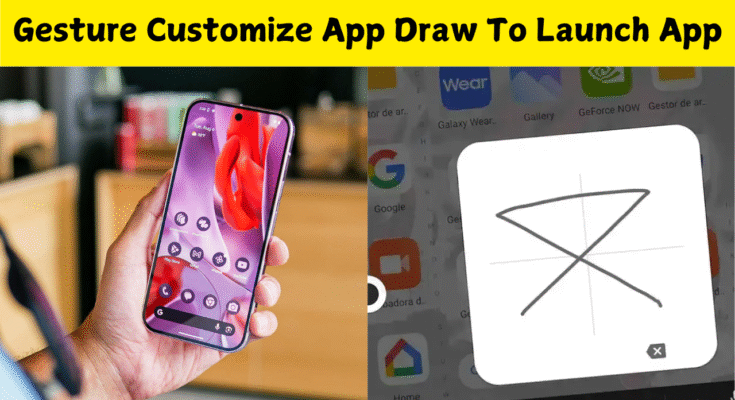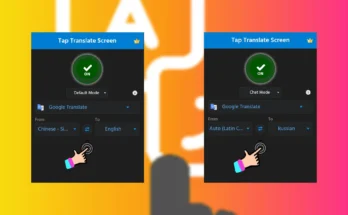Are you tired of searching for apps every time on your mobile screen? Want a faster way to open Instagram, WhatsApp, YouTube, or any other app just by drawing a letter or symbol on your screen?
Welcome to the world of gesture apps! These smart apps allow you to create custom shortcuts by drawing gestures like:
-
✍️ Draw “i” → Open Instagram
-
✍️ Draw “w” → Open WhatsApp
-
✍️ Draw “f” → Open Facebook
Let’s explore the top 5 gesture apps for Android in 2025 that make your smartphone smarter and faster!
1. 🔐 Gesture Lock Screen – Draw to Unlock and Launch Apps
🌟 Best For: Lock screen + App launcher gestures
Gesture Lock Screen lets you draw a custom letter or symbol to unlock your phone and launch any app instantly.
✅ Features:
-
Draw a gesture like “i” to open Instagram directly from the lock screen
-
Supports app shortcuts, settings, and even contacts
-
Clean and simple interface
-
Strong privacy protection
📲 Use Case:
Draw “w” on your locked screen and your phone opens WhatsApp in seconds—no need to search!
2. 🪄 Gesture Magic – Create Custom Draw Gestures
🌟 Best For: Floating shortcut gestures
Gesture Magic allows you to draw gestures anywhere on your screen to open apps, call someone, or perform actions.
✅ Features:
-
Set custom gestures like letters, shapes, or symbols
-
Floating icon for quick access
-
Works on home screen or any app
-
Lightweight and battery-friendly
📲 Use Case:
Draw “y” to launch YouTube while using another app. Multitasking made easy!
3. ⚙️ All in One Gestures – Swipe, Tap, Draw Control
🌟 Best For: Full gesture customization
All in One Gestures lets you assign gesture controls to not just draw actions, but also hardware buttons and swipe zones.
✅ Features:
-
Set gestures like draw “i”, swipe up, or double tap
-
Launch apps, lock screen, open notifications, etc.
-
Customize back, home, and recent buttons with gestures
-
Easy setup and no root required
📲 Use Case:
Draw “f” to open Facebook, or swipe up from the bottom to open Google Chrome.
4. 🔄 GMD GestureControl (Root Required)
🌟 Best For: Advanced users with rooted devices
GMD GestureControl offers professional-level gesture control. With multi-touch and full-screen gesture mapping, you can do much more than just launch apps.
✅ Features:
-
Multi-finger gestures supported
-
Assign any gesture to open apps, control volume, toggle settings
-
Full-screen control like iPad gestures
-
Designed for power users
📲 Use Case:
Pinch with 3 fingers to launch WhatsApp. Swipe in a circle to open camera.
🔴 Note: Requires root access
5. 🚀 Gesture Launcher – Draw to Launch Apps Fast
🌟 Best For: Fast app launching with gesture drawings
Gesture Launcher focuses on one thing: draw and launch. It’s super light, super fast, and perfect for people who want speed with simplicity.
✅ Features:
-
Draw custom gestures to launch apps
-
Simple user interface
-
Add unlimited gestures
-
Runs in the background quietly
📲 Use Case:
Draw “c” to open Camera, “m” for Messages. It’s like magic on your phone!
🔗 [Search “Gesture Launcher” in Play Store]
🔥 Why Use Gesture Apps?
-
✅ Save Time: No more scrolling through pages to find your app
-
✅ Look Cool: Your friends will be amazed when you open Instagram by drawing just “i”
-
✅ Boost Productivity: Set gestures for your most-used apps
-
✅ Personalization: Make your phone truly your own
🧠 Final Thoughts
Gesture apps are a fun, smart, and efficient way to make your Android phone more powerful. Whether you want to unlock your phone with a gesture or open WhatsApp with just a drawn “w”, these apps bring convenience and speed to your fingertips.