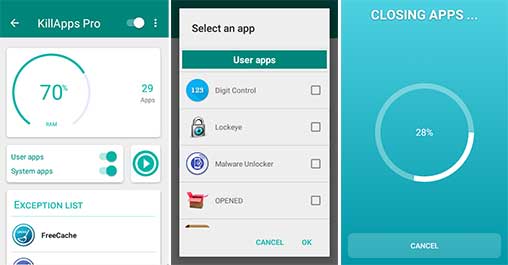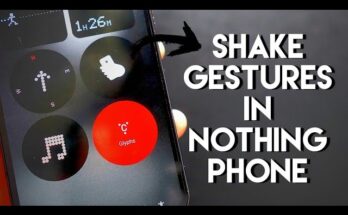In today’s fast-paced digital world, smartphones have become indispensable. However, with frequent usage, many users face issues like sluggish performance, overheating, and excessive battery drain. A significant cause of these problems is the accumulation of multiple running apps in the background. Enter KillApps: Close Running Apps, a powerful tool designed to optimize your smartphone’s performance by terminating unnecessary background applications. This article delves deep into the features, benefits, and practical usage of KillApps to help you decide if it’s the right solution for your device.
What is KillApps?
KillApps is a mobile application designed to enhance your smartphone’s efficiency by closing all running apps with a single tap. It is particularly useful for users who experience lagging, freezing, or other performance issues due to excessive multitasking. Available on Android devices, KillApps is user-friendly and provides robust features to manage background activities effectively.
Key Features of KillApps
1. Close All Apps in One Tap
KillApps provides a simple yet effective solution to close all running applications instantly. This feature frees up system resources and prevents apps from consuming battery life and CPU power in the background.
2. Customizable App Exclusion List
Not all apps should be terminated. KillApps allows users to create an exclusion list of essential applications, such as messaging or antivirus apps, ensuring they remain operational while other apps are closed.
3. Memory Booster
By clearing unnecessary apps from the background, KillApps frees up RAM, allowing your device to run faster and handle more demanding tasks with ease.
4. Battery Saver
Background apps often consume a significant portion of your battery life. KillApps reduces battery drain by shutting down these apps, prolonging your device’s battery life.
5. CPU Cooler
Overheating is a common issue for smartphone users. KillApps minimizes CPU usage by closing power-hungry apps, helping to keep your device cool and preventing potential damage.
6. User-Friendly Interface
KillApps offers a clean and intuitive interface, making it accessible to users of all technical skill levels. Its straightforward design ensures a hassle-free experience.
Why Should You Use KillApps?
Enhanced Device Performance
Running multiple apps simultaneously can slow down your device. KillApps improves speed and responsiveness by clearing unnecessary applications from the background.
Improved Battery Life
For users who struggle with battery life, KillApps offers an effective solution by stopping apps that consume energy in the background.
Reduced Overheating
KillApps prevents your device from overheating, especially during prolonged usage, gaming, or multitasking sessions.
Increased Security
Some background apps may pose privacy risks. By closing them, KillApps ensures better security for your sensitive data.
How to Use KillApps Effectively
- Download and Install: Search for KillApps on the Google Play Store, download, and install it on your Android device.
- Grant Permissions: Upon launching the app, it will request accessibility permissions to function properly. Grant these permissions to allow KillApps to monitor and close background applications.
- Customize the Exclusion List: Add essential apps to the exclusion list to prevent them from being closed unintentionally.
- Activate the App: Tap the “Close All Apps” button to terminate all running applications. Enjoy improved performance and extended battery life.
- Schedule Automatic Cleanups: Set up automated cleanup schedules for optimal performance without manual intervention.
Pros and Cons of KillApps
Pros:
- Easy-to-use interface.
- Efficiently frees up RAM and boosts device performance.
- Helps save battery life and reduces overheating.
- Customizable exclusion list for user convenience.
Cons:
- May require frequent reactivation for certain apps.
- Accessibility permissions might raise concerns for privacy-conscious users.
- Not available on iOS devices.
Frequently Asked Questions (FAQs)
1. Is KillApps Safe to Use?
Yes, KillApps is a reliable application and does not harm your device. However, users should download it only from trusted sources like the Google Play Store.
2. Does KillApps Work on All Android Devices?
KillApps is compatible with most Android devices running Android 5.0 and above.
3. Can KillApps Close System Apps?
No, KillApps focuses on closing third-party applications and does not interfere with essential system processes.
4. Is KillApps Free?
KillApps offers a free version with basic features. A premium version is also available, providing advanced functionalities like automatic app cleanup.
Tips for Maximizing KillApps’ Benefits
- Regularly update the app to access the latest features and improvements.
- Use KillApps before playing games or running resource-intensive apps for a smoother experience.
- Avoid force-closing essential apps like alarms or widgets, as this may disrupt their functionality.
Conclusion
KillApps: Close Running Apps is an excellent tool for Android users seeking to optimize their smartphone’s performance. By efficiently managing background apps, it ensures smoother operation, extended battery life, and reduced overheating. Whether you’re a heavy gamer, a multitasker, or simply someone tired of slow performance, KillApps can be a game-changer for your device.
So, why wait? Download KillApps today and experience the difference for yourself! Optimize your phone, save battery, and enjoy a faster, cooler, and more efficient smartphone experience