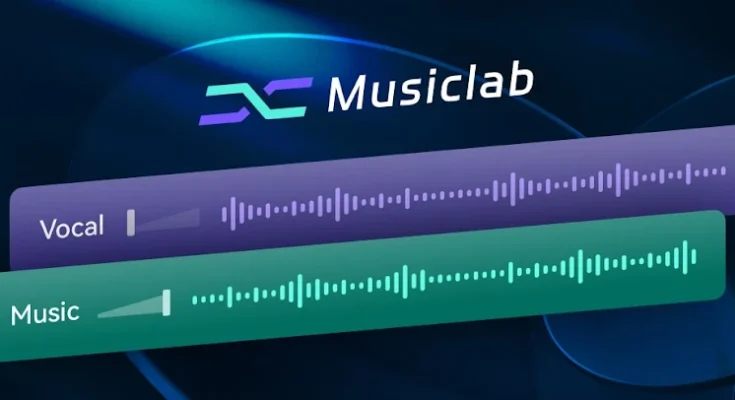A silence part remover AI tool is a software application that uses artificial intelligence and machine learning algorithms to detect and eliminate silent pauses in video or audio recordings. These tools save editors time by automatically trimming the portions of the file where there is no dialogue, sound, or relevant audio, keeping the content concise and engaging.
How Do Silence Part Remover Tools Work?
These tools rely on audio waveform analysis to identify sections with little to no sound. Here’s a step-by-step breakdown of how they typically operate:
- Audio Waveform Analysis: The AI tool scans the video or audio file’s sound waves to detect silence thresholds (often user-defined, such as sections below a certain decibel level).
- Silence Detection: Based on the audio levels, the tool identifies segments where no meaningful sound is present, such as long pauses between words, awkward silences, or moments of inactivity.
- Editing and Trimming: The AI automatically cuts or trims these segments, seamlessly stitching the remaining parts together, so the flow remains natural.
- Customization: Some tools allow users to fine-tune the parameters—such as defining what qualifies as “silence” or setting a time duration before a silent part is removed.
Benefits of Using Silence Part Remover AI Tools
1. Time-Efficient Editing
One of the most significant advantages of using a silence remover AI tool is that it saves hours of manual editing. Instead of scrubbing through long recordings looking for pauses, the AI tool automates the process in seconds, allowing creators to focus on more critical aspects of their work.
2. Improved Audience Engagement
Long pauses or silences in videos can reduce viewer engagement and retention. By removing unnecessary silent parts, the content becomes more concise and dynamic, holding the audience’s attention longer.
3. Professional Video and Audio Quality
Using AI to remove silent parts leads to more polished and professional content. This is particularly beneficial for podcasts, interviews, educational videos, and live-streamed content, where dead air can appear unprofessional.
4. Customizable Options
Many AI tools offer customization. For example, you can adjust how aggressive the tool is in removing silence, set a minimum silence duration, or keep certain natural pauses intact for pacing.
5. Reduces File Size
By cutting out unnecessary silences, the video or audio file size becomes smaller. This can help with storage concerns and improve uploading and sharing speeds, especially for high-resolution video files.
Best Silence Part Remover AI Tools
Let’s explore some of the most popular and effective AI tools for removing silent parts from videos and audio files:
1. Descript
- Overview: Descript is an all-in-one audio and video editing software that offers a powerful silence removal feature. Its AI automatically detects and removes silence from recordings with the click of a button.
- Key Features:
- Transcription-based editing
- Automatic silence detection and removal
- Real-time collaboration for teams
- Pros:
- Intuitive interface
- Highly accurate silence removal
- Also provides advanced editing features like overdubbing and video transcription
- Cons: Requires subscription for advanced features.
2. Audacity (With Plugins)
- Overview: Audacity, a popular free open-source audio editor, can remove silence using third-party plugins or built-in features like “Truncate Silence.”
- Key Features:
- Silence truncation based on decibel thresholds
- Batch processing for multiple files
- Ability to customize silence duration and trimming options
- Pros:
- Free and open-source
- Highly customizable
- Wide range of audio editing tools
- Cons:
- Requires technical knowledge to use effectively
- Primarily audio-focused (not ideal for video)
3. Adobe Premiere Pro (with Auto Reframe)
- Overview: Premiere Pro, Adobe’s leading video editing software, doesn’t offer a dedicated silence remover, but through auto reframe and advanced AI-driven timeline features, users can easily identify and cut silent portions manually.
- Key Features:
- Advanced video editing suite
- Auto-detection of video segments for easy silence removal
- Integration with other Adobe tools
- Pros:
- Industry-standard editing tool with a lot of features
- Allows fine-tuned control over video and audio edits
- Cons:
- Expensive subscription plan
- Requires more manual input than some dedicated AI silence remover tools
4. VEED.IO
- Overview: VEED.IO is an online video editor that includes a silence remover tool for video and audio content. It allows users to easily upload, process, and download the content without needing to install software.
- Key Features:
- Automatic silence detection and removal
- Browser-based, no need for downloads
- Easy-to-use interface
- Pros:
- Fast and accessible from any device
- Offers a range of editing tools in addition to silence removal
- Cons:
- Limited free version
- Dependent on internet connection for performance
How to Use Silence Part Remover AI Tools
Using these tools is generally straightforward, but here’s a quick example of the typical process for removing silent parts from a video:
- Upload Your File: Open the tool (like Descript or VEED.IO) and upload your video or audio file.
- Analyze the File: Allow the AI to scan the entire file for silent portions based on the set parameters (like decibel levels or duration of silence).
- Customize Settings: Fine-tune the settings to adjust the aggressiveness of the silence removal. Decide how long a silence needs to be before the tool removes it.
- Preview: Before committing, preview the edited video to ensure that the flow remains natural.
- Download: Once satisfied, download the video without the silent parts.
Common Use Cases for Silence Remover AI Tools
- YouTubers and Content Creators: Speed up editing workflows and remove awkward pauses in tutorials, vlogs, or interviews.
- Podcasters: Ensure audio flows naturally, enhancing the listening experience by removing dead air between conversations.
- Educators and Online Trainers: Create more engaging e-learning content by eliminating unnecessary gaps, making lessons concise and to the point.
- Corporate and Business Presentations: Remove silences from recorded meetings, webinars, or training sessions, making content more engaging for replay.
Conclusion
Silence Part Remover AI tools have revolutionized the way content creators and editors handle video and audio projects. By automating the detection and removal of silent sections, these tools save valuable time and help produce polished, professional, and engaging content. With several options available—ranging from free, open-source tools to professional-grade software—there’s a solution for every creator’s needs.
However, as with any AI tool, it’s important to review the results manually, as automatic silence removal can sometimes disrupt the natural flow of conversations. By customizing the settings and making careful adjustments, you can achieve seamless, professional-quality edits in record time