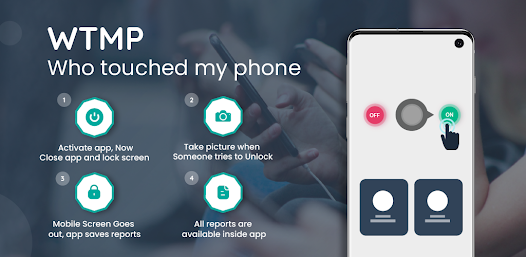In today’s digital age, our smartphones are a treasure trove of personal information. From private photos and sensitive documents to financial apps and social media accounts, they store our entire digital lives. But what happens when someone tries to access your phone without permission? Enter WTMP — Who Touched My Phone, a powerful app designed to enhance your device’s security and protect your privacy.
What is WTMP — Who Touched My Phone?
WTMP stands for “Who Touched My Phone.” It is a cutting-edge mobile application that monitors and logs unauthorized access to your smartphone. If someone attempts to unlock your phone without your consent, the app captures their photo using the front camera and logs the time of the attempt. With its user-friendly interface and robust features, WTMP provides peace of mind to users concerned about their privacy.
Key Features of WTMP
- Intruder Detection
- Captures a photo of anyone who tries to unlock your phone with an incorrect password, PIN, or pattern.
- Logs the time and date of each failed attempt.
- Detailed Reports
- Provides a detailed report of all unauthorized access attempts.
- Stores photos of intruders in a secure gallery within the app.
- Stealth Mode
- Operates in the background without the intruder’s knowledge.
- Does not display notifications or alerts when activated.
- Customizable Settings
- Allows users to set up their preferred security parameters.
- Options to delete older logs automatically to save storage.
- Battery Optimization
- Consumes minimal battery power and resources.
- Ensures smooth operation without affecting device performance.
Why Should You Use WTMP?
1. Protect Your Privacy
With the increasing risk of unauthorized access, WTMP acts as your personal digital security guard. Whether you’re worried about a nosy roommate, a curious coworker, or a stranger, WTMP has you covered.
2. Easy to Use
The app is designed with simplicity in mind. Even if you’re not tech-savvy, you can set up and start using WTMP within minutes.
3. Accountability
Know exactly who attempted to access your phone and when. This feature can be especially useful in cases of theft or workplace security concerns.
How to Install and Use WTMP
Step 1: Download the App
WTMP is available for download on the Google Play Store. Simply search for “Who Touched My Phone” and install the app on your Android device.
Step 2: Set Up Permissions
Once installed, the app will request permissions to access your camera, storage, and system logs. Grant these permissions for optimal functionality.
Step 3: Activate the App
- Open the app and enable the intruder detection feature.
- Customize settings such as notification preferences and log retention.
Step 4: Monitor Activity
The app will now start monitoring your device. If someone attempts to unlock your phone, WTMP will capture their photo and save it along with a timestamp.
Advanced Tips for Using WTMP
1. Enable Stealth Mode
Activating stealth mode ensures that intruders remain unaware of the app’s presence, making it more effective.
2. Regularly Check Logs
Review the intruder logs periodically to ensure your phone’s security.
3. Pair with Other Security Measures
For maximum protection, use WTMP alongside other security apps or features like fingerprint locks and two-factor authentication.
Frequently Asked Questions
Q: Is WTMP free to use? A: Yes, WTMP offers a free version with basic features. However, a premium version is available for users who want access to advanced functionalities.
Q: Does WTMP work offline? A: Yes, the app works offline. It does not require an internet connection to capture photos or log unauthorized access attempts.
Q: Can WTMP drain my battery? A: No, WTMP is optimized for minimal battery consumption, ensuring it runs efficiently in the background.
Q: Is my data safe with WTMP? A: Absolutely. WTMP stores all captured photos and logs locally on your device, ensuring your data remains private.
Real-Life Use Cases
1. Workplace Privacy
Imagine leaving your phone unattended on your desk. With WTMP, you’ll know if someone tried to access it in your absence.
2. Protecting Sensitive Information
For individuals with confidential data on their devices, WTMP provides an added layer of security.
3. Parental Monitoring
Parents can use WTMP to monitor unauthorized access attempts by children or other family members.
Conclusion
WTMP — Who Touched My Phone is an essential tool for anyone concerned about smartphone security and privacy. Its robust features, ease of use, and effectiveness make it a must-have app for Android users. Whether you’re looking to catch nosy intruders or simply want peace of mind, WTMP is your go-to solution.