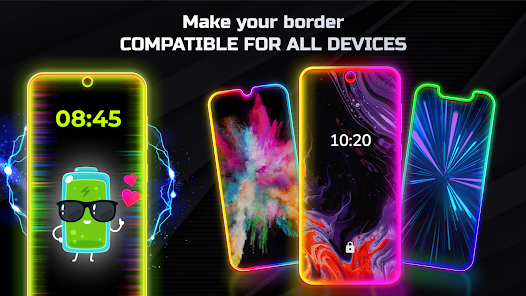In the world of smartphone customization, Edge Lighting – Borderlight is one of the most innovative and visually stunning features. It enhances your device’s appearance with glowing, animated borders that light up when you receive notifications, listen to music, or simply unlock your phone. Whether you want a vibrant neon glow or a subtle shimmer, Edge Lighting gives your smartphone a unique aesthetic appeal.
In this article, we’ll explore everything about Edge Lighting – Borderlight, including its features, benefits, installation process, and how you can customize it to suit your preferences.
What is Edge Lighting – Borderlight?
Edge Lighting – Borderlight is an advanced visual effect that adds a glowing border around the edges of your smartphone screen. It is primarily used to create a stylish and eye-catching display while improving the way notifications appear on your device.
Initially introduced in high-end smartphones, Edge Lighting has now become accessible to a wider range of devices through third-party apps. These apps allow users to apply dynamic lighting effects that enhance their phone’s aesthetics without needing hardware upgrades.
Key Features of Edge Lighting – Borderlight
- Customizable Edge Colors – Choose from a wide range of colors to create a personalized look.
- Dynamic Animations – Apply different animation styles like pulsing, glowing, or waving effects.
- Notification Alerts – Edge lighting activates when you receive calls, messages, or app notifications.
- Music Visualization – Sync edge lighting with music to create rhythmic visual effects.
- Battery-Friendly Mode – Optimized to consume minimal battery while providing a smooth experience.
- Supports All Screen Types – Works on curved, notch, and punch-hole displays.
Benefits of Using Edge Lighting
1. Enhances Aesthetic Appeal
Edge Lighting gives your phone a premium look, making it visually appealing every time you use it.
2. Improves Notification Visibility
With Edge Lighting, you can receive important notifications without turning on your screen, helping you stay updated effortlessly.
3. Customization Flexibility
You can personalize colors, animations, and brightness levels according to your preferences, ensuring a unique experience.
4. No Need for Additional Hardware
Unlike some premium features found in high-end phones, Edge Lighting is purely software-based, meaning you can use it on almost any smartphone.
5. Battery Efficient
Modern Edge Lighting apps are optimized to minimize battery consumption, ensuring that your phone remains efficient throughout the day.
How to Install and Set Up Edge Lighting – Borderlight
If your phone doesn’t come with built-in Edge Lighting, you can download a third-party app from the Play Store. Here’s how you can set it up:
Step 1: Download the App
Go to Google Play Store and search for “Edge Lighting – Borderlight.” Install the top-rated app with good user reviews.
Step 2: Grant Necessary Permissions
Once installed, open the app and grant necessary permissions like overlay access and notification access for optimal performance.
Step 3: Customize Edge Lighting Settings
- Choose your preferred colors and effects.
- Adjust brightness and animation speed.
- Set edge lighting behavior for different apps and notifications.
Step 4: Save and Apply
After making all adjustments, save your settings and activate Edge Lighting.
Best Edge Lighting Apps for Android
Here are some top-rated Edge Lighting apps available on the Google Play Store:
- Edge Lighting Colors – Offers a variety of color effects and smooth animations.
- Borderlight Live Wallpaper – Provides edge lighting combined with live wallpaper effects.
- Always On AMOLED & Edge Lighting – A great app that integrates Always-On Display with Edge Lighting.
- Edge Lighting & Notification – Customizable options for notifications and music visualization.
Customization Tips for an Enhanced Experience
- Match Edge Lighting Colors to Your Wallpaper: This creates a visually synchronized effect.
- Use Music Sync Mode: If you love music, enabling this mode allows edge lighting to dance to the beat.
- Optimize Brightness for Night Mode: Reduce brightness at night to prevent eye strain.
- Set Different Colors for Different Notifications: Assign unique colors for messages, calls, and app alerts for easy recognition.
Conclusion
Edge Lighting – Borderlight is an excellent way to personalize your smartphone while enhancing its usability. Whether you want stylish notifications, animated borders, or music-synced lighting effects, this feature provides endless customization options. With various third-party apps available, you can enjoy Edge Lighting on almost any Android device.