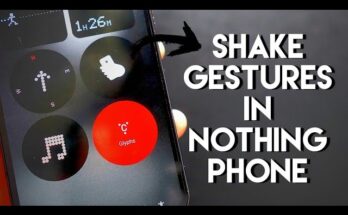WhatsApp is one of the most used messaging apps in the world, with over 2 billion users. Whether you’re chatting with friends or managing your business, WhatsApp keeps adding new features that make communication easier. But did you know there are some hidden tricks in WhatsApp that most people don’t know about?
In this article, we’ll reveal one of the latest hidden tricks in WhatsApp (2025) that is not only super easy to use but also incredibly useful. This guide is 100% beginner-friendly and perfect for those who want to become WhatsApp pros!
🔍 What is This New WhatsApp Hidden Trick?
The hidden trick we’re going to discuss today is the “Message Yourself” feature — yes, you can now send messages to your own number officially in WhatsApp!
This is not just for fun. It’s a powerful productivity trick for saving:
-
Notes
-
Links
-
Documents
-
Images or videos
-
To-do lists
-
Passwords
-
Voice memos
Instead of using other note-taking apps, you can now turn WhatsApp into your personal diary or task manager!
✅ How to Use the “Message Yourself” Trick
Follow these simple steps to start using this amazing WhatsApp trick:
Step 1: Update Your WhatsApp
Make sure you are using the latest version of WhatsApp from the Google Play Store or Apple App Store.
Step 2: Open WhatsApp
Open the app like normal.
Step 3: Tap the New Chat Button
Click on the New Chat icon (usually in the bottom right corner).
Step 4: Select Your Own Number
You’ll now see your own contact at the top of the list labeled “Message Yourself.”
Step 5: Start Sending!
Just click and start sending anything you want — voice notes, links, text, videos — just like you’re chatting with someone else.
💡 How Can This Trick Help You?
Let’s explore some creative and productive ways you can use this WhatsApp trick:
1. Make a To-Do List
Quickly type in your daily tasks and tick them off by deleting them after completion.
2. Save Important Links
Found a YouTube video, blog post, or tweet you want to read later? Send it to yourself.
3. Voice Reminders
Too lazy to type? Send yourself a voice note. It’s faster and easier!
4. Document Storage
Send PDF files, images, or receipts to yourself for easy access later — no third-party apps needed.
5. Quick Text Transfer Between Devices
Using WhatsApp Web or Desktop? Send a file or text to yourself on mobile, and access it instantly on PC!
🔒 Is It Safe to Message Yourself on WhatsApp?
Yes! WhatsApp uses end-to-end encryption, even when you message yourself. It means your notes, voice messages, and files are completely private and secure.
📱 Bonus Hidden Trick: Use WhatsApp as Cloud Storage (Temporary)
Since your own chat is synced across devices, you can even use this trick like cloud storage. Just make sure to back up chats regularly.
📈 SEO Keywords Used in This Article
-
WhatsApp hidden trick
-
WhatsApp 2025 new feature
-
Message yourself WhatsApp
-
WhatsApp productivity tip
-
WhatsApp secret features
-
Easy WhatsApp tricks
-
WhatsApp for notes
-
WhatsApp tips and tricks 2025
📝 Final Words
This WhatsApp hidden trick might seem small, but it’s a game-changer for anyone who wants to boost productivity or organize daily life without switching between multiple apps.
It’s very easy, 100% free, and officially supported by WhatsApp!