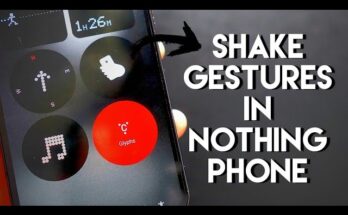In today’s digital age, ensuring the security of your personal information is paramount. Mobile phone SIM cards are linked to your CNIC (Computerized National Identity Card) in many countries, and unauthorized or excess SIM registrations can lead to misuse and security risks. This blog post provides a detailed, step-by-step guide on how to check SIMs registered on your CNIC and manage them effectively.
Why It’s Important to Check SIMs Registered on Your CNIC
Your CNIC is your unique identifier in many systems, including telecom networks. Knowing how many SIMs are registered against your CNIC ensures:
- Personal Security: Prevents unauthorized use of SIM cards linked to your identity.
- Compliance: Adheres to legal limits on the number of SIMs allowed per CNIC.
- Fraud Prevention: Reduces the risk of scams, illegal activities, or misuse of your information.
- Ease of Management: Allows you to manage or deactivate unused SIMs.
Methods to Check SIMs Registered on Your CNIC
Different countries and telecom providers have specific systems for checking SIMs registered on a CNIC. Below are the most common methods:
1. Online Portals
Many telecom regulatory authorities and service providers offer online portals where you can check registered SIMs.
- Steps:
- Visit the official telecom authority website of your country.
- Navigate to the SIM registration check section.
- Enter your CNIC number in the required field.
- Complete the verification process (e.g., entering a CAPTCHA).
- View the list of SIMs registered against your CNIC.
- Benefits:
- Instant access to information.
- Available 24/7.
2. SMS Service
SMS services are a quick and straightforward way to check SIMs on your CNIC.
- Steps:
- Send your CNIC number to the designated short code provided by your telecom regulator or service provider.
- Receive a reply message detailing the number of SIMs registered and their associated operators.
- Example: In some countries, you can send your CNIC number without dashes to a specific number like 668.
- Charges: Standard SMS charges may apply.
3. Customer Service Centers
You can visit your telecom provider’s customer service center to check SIM registrations.
- Steps:
- Carry your original CNIC.
- Request the representative to check SIMs registered on your CNIC.
- Verify your identity as required.
- Benefits:
- Direct assistance from staff.
- Opportunity to resolve issues immediately.
4. Mobile Applications
Some telecom companies offer dedicated mobile apps for managing your account and checking SIM registrations.
- Steps:
- Download the official app of your telecom provider.
- Log in or register using your phone number and CNIC.
- Navigate to the SIM management section.
- View the registered SIM details.
- Advantages:
- Easy to use.
- Additional features like recharging or activating/deactivating services.
Steps to Deactivate Unauthorized SIMs
If you find unauthorized or unused SIMs registered on your CNIC, it’s crucial to deactivate them promptly. Here’s how:
- Contact Your Telecom Provider:
- Call or visit the customer service center of the telecom operator.
- Provide your CNIC and relevant details.
- Request deactivation of the unwanted SIM.
- File a Complaint:
- Use online portals or helplines to report unauthorized SIM registrations.
- Follow up on your complaint for timely resolution.
- Legal Actions:
- If unauthorized SIMs are being misused, file a report with law enforcement agencies.
- Provide necessary evidence and documents.
Frequently Asked Questions (FAQs)
Q1. How many SIMs can I register on my CNIC?
The number varies by country and telecom regulations. Typically, a maximum of 5 SIMs per CNIC is allowed.
Q2. Can I check SIM registrations without visiting a service center?
Yes, you can use online portals, SMS services, or mobile apps to check SIM registrations conveniently.
Q3. What should I do if I suspect fraud?
Immediately report the issue to your telecom provider and local authorities. Deactivate unauthorized SIMs as soon as possible.
Tips for Managing SIMs Effectively
- Regular Checks: Periodically verify the number of SIMs registered against your CNIC.
- Secure Your CNIC: Avoid sharing photocopies of your CNIC without a clear purpose.
- Use Official Channels: Always use authorized methods for checking and managing SIM registrations.
- Update Information: Inform telecom providers about changes in your details, such as address or phone number.
Conclusion
Monitoring SIM registrations on your CNIC is a crucial step in safeguarding your identity and preventing potential misuse. With the methods outlined above, you can easily check and manage your SIMs to ensure compliance and security. Make it a habit to conduct periodic checks and report any irregularities promptly. Stay proactive and protect your personal information to enjoy a secure digital experience.