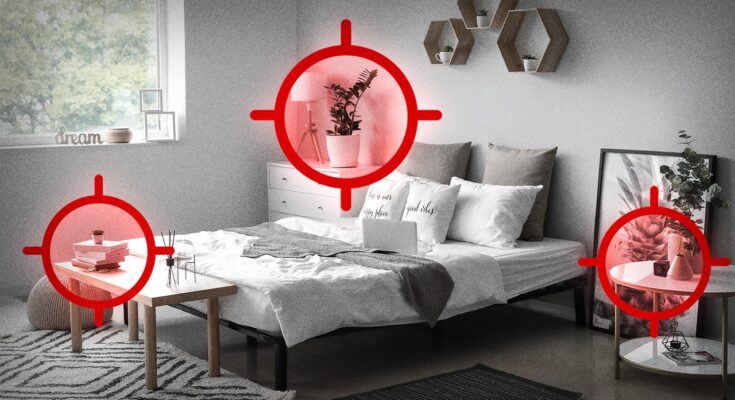n today’s digital age, safeguarding personal privacy has become more challenging than ever. With the proliferation of miniature and easily concealable recording devices, the risk of unauthorized surveillance is a growing concern. Whether you’re staying in a hotel, using public restrooms, or even in your own home, the possibility of hidden cameras invading your personal space is real. This comprehensive guide delves into the world of hidden camera detector apps, exploring their importance, functionality, and how they can serve as essential tools in protecting your privacy.
Understanding the Threat of Hidden Cameras
Hidden cameras, often referred to as spy cameras, are designed to capture footage without the subject’s knowledge. They can be disguised as everyday objects—smoke detectors, wall clocks, or even electrical outlets—making them difficult to detect. The unauthorized use of such devices poses significant privacy risks, leading to potential misuse of personal footage and compromising one’s sense of security.
The Role of Hidden Camera Detector Apps
To counteract the threat of covert surveillance, hidden camera detector apps have emerged as valuable tools. These applications leverage the sensors and capabilities of smartphones to identify potential recording devices in the vicinity. By utilizing features like electromagnetic field (EMF) detection and infrared scanning, these apps assist users in locating hidden cameras, thereby enhancing personal security.
Key Features of Hidden Camera Detector Apps
When selecting a hidden camera detector app, consider the following essential features:
- Electromagnetic Field Detection: Many hidden cameras emit electromagnetic fields. Apps equipped with EMF detection can sense these fields, alerting users to the presence of electronic devices. For instance, the Hidden Camera Detector App offers advanced scanning technology to quickly identify hidden cameras and other surveillance devices.
- Infrared Detection: Some cameras use infrared technology for night vision. Apps that can detect infrared light help identify such devices. The Hidden Camera Detector: Finder app utilizes your smartphone’s infrared capabilities to locate hidden cameras.
- Network Scanning: Advanced apps can scan Wi-Fi and Bluetooth networks to identify suspicious devices connected to the same network. This feature is particularly useful in environments like hotels or shared accommodations. The Hidden Camera Detector App performs comprehensive scans to identify such devices.
- Real-Time Alerts: Immediate notifications upon detecting potential threats allow users to take swift action. This proactive approach is crucial in preventing unauthorized surveillance.
- User-Friendly Interface: An intuitive design ensures that users can easily navigate the app and utilize its features effectively, even without technical expertise.
Popular Hidden Camera Detector Apps
Here are some notable hidden camera detector apps available:
- Hidden Camera Detector App: Available on the App Store, this app offers advanced scanning technology, Wi-Fi and Bluetooth scanning, real-time alerts, and detailed device information. It provides a user-friendly interface for easy navigation.
- Hidden Camera Detector: Finder: This app, available on Google Play, uses your smartphone’s infrared capabilities to detect hidden cameras. It features an audio alarm to alert users when spy cameras are detected and offers a straightforward interface.
How to Use Hidden Camera Detector Apps Effectively
To maximize the effectiveness of these apps, follow these steps:
- Install the App: Download and install a reputable hidden camera detector app from your device’s app store.
- Calibrate the App: Some apps require calibration to function accurately. Follow the on-screen instructions to set up the app properly.
- Conduct a Physical Inspection: Before using the app, perform a visual inspection of the area. Look for unusual objects or out-of-place items that could conceal a camera.
- Use EMF Detection: Activate the app’s EMF detection feature and slowly scan the room. Pay attention to areas where the app indicates higher electromagnetic activity.
- Utilize Infrared Detection: In low-light conditions, use the app’s infrared detection to spot hidden cameras that may be using night vision.
- Scan Networks: If the app offers network scanning, check for unfamiliar devices connected to the local Wi-Fi or Bluetooth networks.
- Stay Updated: Keep the app updated to ensure you have the latest features and security patches.
Limitations of Hidden Camera Detector Apps
While these apps are valuable tools, it’s important to recognize their limitations:
- False Positives: Common electronic devices like televisions or routers may emit electromagnetic fields, leading to false alerts.
- Dependence on Device Sensors: The effectiveness of the app is contingent on the quality and capabilities of your smartphone’s sensors.
- Not Foolproof: Highly sophisticated or well-concealed cameras may evade detection by these apps.
Additional Tips for Enhancing Privacy
Beyond using detector apps, consider these additional measures to protect your privacy:
- Be Observant: Always be vigilant of your surroundings. Look for objects that seem out of place or have unusual features.
- Cover Potential Recording Devices: In sensitive areas, use covers or tape to block potential camera lenses.
- Use Signal Jammers: In high-risk situations, signal jammers can prevent wireless cameras from transmitting data.
- Consult Professionals: For comprehensive sweeps, consider hiring professionals who specialize in detecting surveillance devices.
Conclusion
In an era where privacy can easily be compromised, hidden camera detector apps serve as a crucial line of defense. By understanding their features, proper usage, and limitations, you can significantly enhance your personal security. Remember, while technology provides tools to protect your privacy, staying vigilant and proactive is equally important in safeguarding your personal space.