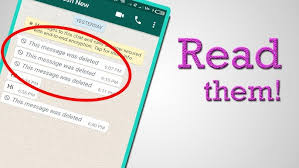Losing a mobile phone can be a distressing experience. Our phones contain personal data, contacts, photos, and even financial information, making it crucial to recover them quickly. Fortunately, technology has made it easier to locate lost or stolen phones through various apps. In this post, we’ll explore how to use these apps to find your lost mobile phone and offer tips to maximize your chances of recovery.
Why You Need a Phone Finder App
A phone finder app is essential for several reasons:
- Quick Location: Most apps allow you to locate your phone in real-time using GPS tracking.
- Remote Actions: You can lock your phone, wipe data, or even trigger a loud alarm remotely.
- Data Protection: If recovery isn’t possible, these apps help you safeguard sensitive data by remotely erasing it.
- Peace of Mind: Knowing that you have a reliable way to track and recover your phone reduces the anxiety of losing it.
Top Apps to Find Your Lost Mobile Phone
Here are some of the most popular and effective apps available to help you find your lost phone:
1. Find My Device (Android)
- How It Works:
Google’s Find My Device is a built-in feature on Android phones. Once enabled, it allows you to locate your phone on a map, lock it, or erase its contents remotely. - Features:
- Real-Time Location: Track your phone’s location in real-time using GPS.
- Play Sound: Make your phone ring loudly, even if it’s on silent mode, to help you find it nearby.
- Lock & Erase: If you suspect your phone has been stolen, you can lock it or erase all data to protect your information.
- How to Use:
- Ensure that Find My Device is enabled on your phone. You can do this by going to Settings > Security & Location > Find My Device and toggling it on.
- If your phone goes missing, visit the Find My Device website or use the app on another device to locate your phone.
2. Find My iPhone (iOS)
- How It Works:
Apple’s Find My iPhone feature is integrated into all iOS devices. This app allows you to locate your lost iPhone, lock it, and erase data if needed. - Features:
- Locate Device: Find your iPhone on a map using GPS tracking.
- Play Sound: Make your iPhone emit a sound to help locate it if it’s nearby.
- Lost Mode: Lock your device and display a custom message with your contact details.
- Erase Data: If recovery seems unlikely, you can erase your phone’s data remotely.
- How to Use:
- Ensure that Find My iPhone is enabled by going to Settings > [Your Name] > Find My > Find My iPhone and turning it on.
- To locate your phone, go to the iCloud website or use the Find My app on another Apple device.
3. Prey Anti Theft
- How It Works:
Prey Anti Theft is a multi-platform app that can help you track and recover your lost phone, whether it’s an Android or iOS device. It provides detailed reports, location tracking, and remote control features. - Features:
- Real-Time Tracking: Monitor your phone’s location with GPS.
- Reports: Receive detailed reports with photos, screenshots, and device status when your phone is lost.
- Remote Actions: Lock your device, trigger alarms, or wipe data remotely.
- Multiple Devices: Track up to three devices for free with the basic plan.
- How to Use:
- Download and install the Prey app on your phone. Create an account and configure the app according to your preferences.
- If your phone is lost, log in to your Prey account on their website or another device to track and manage your lost phone.
4. Cerberus Anti Theft (Android)
- How It Works:
Cerberus Anti Theft offers comprehensive anti-theft features beyond just locating your phone. It allows you to remotely control your device and capture evidence of who has it. - Features:
- Location Tracking: Locate your phone using GPS or Wi-Fi.
- Remote Control: Send commands to your phone via SMS or from the web dashboard.
- Capture Photos: Take pictures or record videos of the thief using the front or rear camera.
- Sound Alarm: Trigger a loud alarm, even if the phone is on silent mode.
- Lock & Wipe: Lock your phone or erase data remotely if necessary.
- How to Use:
- Download and set up Cerberus on your phone. Make sure to grant the app all necessary permissions.
- If your phone goes missing, log in to the Cerberus web dashboard to track and control your device.
5. Family Locator by Life360
- How It Works:
Life360 is a family-oriented app that allows you to track the location of all family members’ phones. While its primary use is for family safety, it’s also an excellent tool for locating lost phones. - Features:
- Real-Time Location: Track the real-time location of all connected devices.
- Geo-Fencing: Set up alerts when a family member arrives at or leaves a specific location.
- Emergency Assistance: Get emergency help in case of an accident or other issues.
- Check-In Feature: Family members can check in to update their location.
- How to Use:
- Install Life360 on your phone and invite family members to join your circle.
- If a phone is lost, you can use the app to track its last known location or real-time location if it’s still active.
Tips to Maximize Your Chances of Recovering a Lost Phone
- Enable Location Services: Make sure location services are turned on for your phone. This allows apps to track your device’s location accurately.
- Keep Your Phone Charged: A dead battery makes it impossible to track your phone. Regularly charge your device and consider using battery-saving modes to prolong usage in case it’s lost.
- Use a Secure Lock Screen: A strong password or biometric lock can prevent thieves from accessing your data while you work to recover your phone.
- Backup Your Data: Regularly backup your phone’s data to the cloud. If you lose your device, you’ll still have access to your important information.
- Act Quickly: The sooner you realize your phone is missing, the better your chances of recovering it. Use your chosen app immediately to track and secure your device.
- Report Theft: If you believe your phone has been stolen, report it to the local authorities. Provide them with the tracking information to assist in the recovery.
- Notify Your Carrier: Inform your carrier about the loss. They can help you suspend service or lock the device to prevent unauthorized use.
Final Thoughts
Losing a mobile phone can be a frustrating and worrying experience, but with the right tools and quick action, you can significantly increase your chances of recovering your device. Apps like Find My Device, Find My iPhone, and others offer powerful features to help you track, secure, and recover your lost phone.
By taking proactive steps—such as enabling location tracking, using secure locks, and regularly backing up your data—you’ll be well-prepared in case your phone goes missing. Remember, the key to recovering a lost phone is acting fast and using the right tools effectively.
Stay safe, and may you never have to worry about losing your phone!