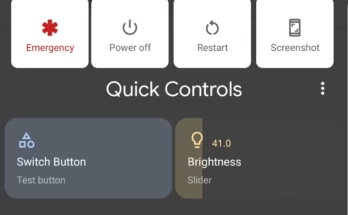A Nostalgic Experience in Modern Times
In the ever-evolving world of smartphones, the nostalgia for simpler times often lingers. The Nokia 1280, one of the most iconic mobile phones of the early 2000s, is a symbol of simplicity, durability, and unmatched battery life. While the phone itself is no longer in production, the Nokia 1280 Launcher app brings back its charm by emulating its classic interface on modern Android devices. In this blog post, we’ll dive into everything you need to know about the Nokia 1280 Launcher, from its features and benefits to how to download and use it.
What is the Nokia 1280 Launcher?
The Nokia 1280 Launcher is an Android application designed to replicate the user interface and functionality of the Nokia 1280. It offers users a retro mobile experience, complete with:
- Classic keypad interface: The app mimics the T9 keypad layout for navigation.
- Monochrome theme: Relive the simple black-and-white display that defined the Nokia 1280.
- Durable simplicity: A minimalistic design without the distractions of modern apps.
- Functional shortcuts: Access features like contacts, messaging, and the iconic Snake game.
The launcher is perfect for those seeking a nostalgic experience or a distraction-free environment on their modern smartphones.
Why Use the Nokia 1280 Launcher?
- Nostalgia: Relive the memories of using one of the most beloved phones in history.
- Minimalism: The launcher’s simple interface helps reduce digital clutter and distractions.
- Battery efficiency: By emulating the basic functionality of the Nokia 1280, the launcher consumes significantly less power than standard smartphone interfaces.
- Fun for customization: Transform your smartphone into a retro masterpiece for a unique look and feel.
Key Features of the Nokia 1280 Launcher
1. Classic Home Screen
The home screen replicates the Nokia 1280’s simple layout, complete with signal bars, battery indicators, and a monochrome menu display.
2. Retro Sounds
Enjoy the classic ringtones and button press sounds that defined the Nokia 1280 experience.
3. T9 Keypad Navigation
The launcher includes a virtual T9 keypad for navigating menus and typing, perfect for those who miss the tactile feedback of physical buttons.
4. Old-School Games
Play the iconic Snake game, just as it was on the original Nokia 1280. Relive hours of entertainment with this timeless classic.
5. Low Resource Usage
The lightweight design ensures minimal impact on your device’s performance and battery life.
How to Download and Install the Nokia 1280 Launcher
Getting started with the Nokia 1280 Launcher is quick and easy. Follow these steps:
- Visit the Play Store: Search for “Nokia 1280 Launcher” on the Google Play Store.
- Download the App: Click on the download button and wait for the app to install.
- Set as Default Launcher: Open the app and follow the instructions to set it as your default launcher.
- Customize Settings: Adjust the preferences to match your desired retro experience.
Note: If the launcher isn’t available on the Play Store, you can download the APK file from trusted sources online. Ensure your device allows installations from unknown sources before proceeding.
Tips for Optimizing Your Nokia 1280 Launcher Experience
- Disable Unnecessary Apps: To fully embrace the retro vibe, disable modern apps and notifications that might disrupt the minimalist experience.
- Use Monochrome Wallpapers: Pair the launcher with a black-and-white wallpaper for a cohesive look.
- Test Out Snake Variants: Some versions of the launcher come with updated Snake games for added fun.
- Try on Budget Phones: The launcher works exceptionally well on older or budget Android devices, giving them a second life.
Who Should Use the Nokia 1280 Launcher?
The Nokia 1280 Launcher is ideal for:
- Retro Enthusiasts: Those who enjoy revisiting iconic tech from the past.
- Minimalists: Users seeking a simple, distraction-free smartphone experience.
- Tech Experimenters: People who love customizing their devices with unique themes.
- Older Users: The familiar interface makes it a great choice for seniors who prefer straightforward navigation.
Frequently Asked Questions
1. Is the Nokia 1280 Launcher Free?
Yes, most versions of the launcher are free to download and use. Some may offer premium features for a small fee.
2. Does It Work on All Android Devices?
The launcher is compatible with most Android devices running Android 5.0 and above.
3. Can I Use It Without Internet?
Absolutely! The Nokia 1280 Launcher works perfectly offline, adding to its retro charm.
4. Does It Support Modern Apps?
While the launcher focuses on simplicity, it allows access to modern apps, though they may not match the retro aesthetic.
Final Thoughts
The Nokia 1280 Launcher is more than just an app; it’s a journey back to the golden era of mobile phones. Whether you’re reminiscing about the past or seeking a break from today’s fast-paced digital world, this launcher offers a unique blend of nostalgia and functionality. Download it today and transform your Android device into a piece of mobile history